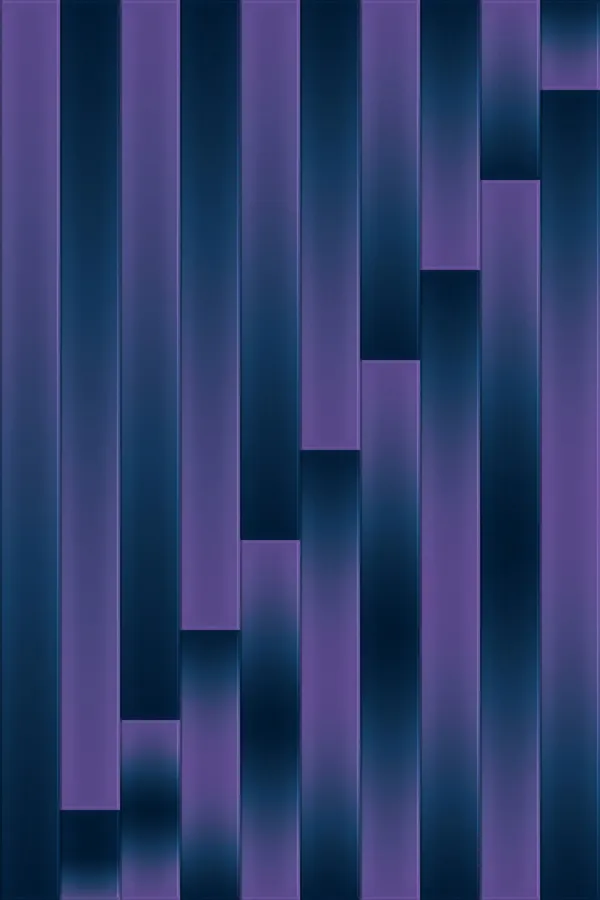
Comfortable PHP editing with VIM -6-
I recently added 2 new functions to my PHP FTPlugin for VIM, which I wanted to implement for a longer time and recently needed quite often:
PhpAlign()
Often you have written down an array declaration or a set of variable assignements. Usually things look somewhat ugly the, like
$foo = array(
"test" => "test",
"foo" => "bar",
"something" => "somewhat",
"anything more" => "and more and more",
);Aligning this definition properly is an ugly, boring work. The PhpAlign() function takes it from you and aligns the array declaration properly:
$foo = array(
"test" => "test",
"foo" => "bar",
"something" => "somewhat",
"anything more" => "and more and more",
);This also works with usual variable assignements:
::$foo = "bar"; $someVariable = "some value"; $aVar = 23;
becomes
$foo = "bar";
$someVariable = "some value";
$aVar = 23;PhpUnComment()
Often you want to comment or un-comment a couple of lines, because you currently change those and want to make a backup or simply want to bring alternative code in place. For multiple reasons you may not want to use multi-line commens for this (e.g. because you the closing sequence inside the code or because they simply look ugly. PhpUnComment() simply comments a line which is not commented and un-comments a line that is commented.
function test()
{
return "test";
}
// function test()
// {
// return 23;
// }Selecting these lines (all of them) and running PhpUnComment() results in:
// function test()
// {
// return "test";
// }
function test()
{
return 23;
}Both function are mapped to shortcuts in visual mode (<Ctrl>-a for PhpAlign() and <Ctrl>-c for PhpUnComment()), if you are using my FTPlugin.
The changes are already included in my SVN and documented there, too. Do get a recent checkout do:
$ svn co svn://svn.toby.phpugdo.de/PDV
Comments